gost - GO Simple Tunnel
======
### A simple security tunnel written in Golang
Features
------
* Listening on multiple ports
* Multi-level forward proxy - proxy chain
* Standard HTTP/HTTPS/HTTP2/SOCKS4(A)/SOCKS5 proxy protocols support
* TLS encryption via negotiation support for SOCKS5 proxy
* Tunnel UDP over TCP
* Permission control
* Local/remote TCP/UDP port forwarding (2.1+)
* Shadowsocks protocol (UDP: 2.4+)
* KCP protocol (2.3+)
* Transparent TCP proxy (2.3+)
* HTTP2 tunnel (2.4+)
* SSH tunnel (2.4+)
* QUIC tunnel (2.4+)
* obfs4 tunnel (2.4+)
Binary file download:https://github.com/ginuerzh/gost/releases
Google group: https://groups.google.com/d/forum/go-gost
Gost and other proxy services are considered to be proxy nodes,
gost can handle the request itself, or forward the request to any one or more proxy nodes.
Ubuntu Store
------
Gost has been released in ubuntu store, and can be installed directly through the `snap` in ubuntu 16.04:
```bash
$ sudo snap install gost
```
Parameter Description
------
#### Proxy and proxy chain
Effective for the -L and -F parameters
```bash
[scheme://][user:pass@host]:port
```
scheme can be divided into two parts: protocol+transport
protocol: proxy protocol types (http, socks4(a), socks5, ss),
transport: data transmission mode (ws, wss, tls, quic, kcp, ssh, h2, h2c, obfs4), may be used in any combination or individually:
> http - standard HTTP proxy: http://:8080
> https - standard HTTPS proxy (may need to provide a trusted certificate): http+tls://:443 or https://:443
> http2 - HTTP2 proxy and backwards-compatible with HTTPS proxy: http2://:443
> h2 - HTTP2 h2 tunnel: h2://:443
> h2c - HTTP2 h2c tunnel: h2c://:443
> socks4(a) - standard SOCKS4(A) proxy: socks4://:1080 or socks4a://:1080
> socks5 - standard SOCKS5 proxy: socks5://:1080
> socks5+wss - SOCKS5 over websocket: socks5+wss://:1080
> tls - HTTPS/SOCKS4/SOCKS5 over TLS: tls://:443
> ss - standard shadowsocks proxy: ss://chacha20:123456@:8338
> ssu - shadowsocks UDP relay server: ssu://chacha20:123456@:8338
> quic - QUIC tunnel: quic://:6121
> kcp - KCP tunnel: kcp://:8388
> redirect - transparent proxy: redirect://:12345
> ssh - SSH proxy tunnel: ssh://:2222, SSH forward tunnel: forward+ssh://:2222
> obfs4 - obfs4 tunnel: obfs4://:8080
#### Port forwarding
Effective for the -L parameter
```bash
scheme://[bind_address]:port/[host]:hostport
```
> scheme - forward mode, local: tcp, udp; remote: rtcp, rudp
> bind_address:port - local/remote binding address
> host:hostport - target address
#### Configuration file
Contributed by [@septs](https://github.com/septs).
> -C : specifies the configuration file path
The configuration file is in standard JSON format:
```json
{
"ServeNodes": [
":8080",
"ss://chacha20:12345678@:8338"
],
"ChainNodes": [
"http://192.168.1.1:8080",
"https://10.0.2.1:443"
]
}
```
ServeNodes is equivalent to the -L parameter, ChainNodes is equivalent to the -F parameter.
Usage
------
#### No forward proxy
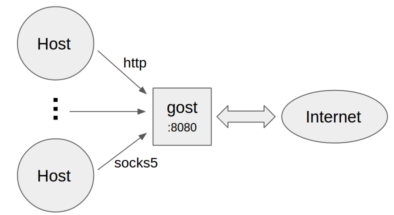 * Standard HTTP/SOCKS4/SOCKS5 proxy
```bash
gost -L=:8080
```
* Proxy authentication
```bash
gost -L=admin:123456@localhost:8080
```
* Multiple sets of authentication information
```bash
gost -L=localhost:8080?secrets=secrets.txt
```
The secrets parameter allows you to set multiple authentication information for HTTP/SOCKS5 proxies, the format is:
```plain
# username password
test001 123456
test002 12345678
```
* Listen on multiple ports
```bash
gost -L=http2://:443 -L=socks5://:1080 -L=ss://aes-128-cfb:123456@:8338
```
#### Forward proxy
* Standard HTTP/SOCKS4/SOCKS5 proxy
```bash
gost -L=:8080
```
* Proxy authentication
```bash
gost -L=admin:123456@localhost:8080
```
* Multiple sets of authentication information
```bash
gost -L=localhost:8080?secrets=secrets.txt
```
The secrets parameter allows you to set multiple authentication information for HTTP/SOCKS5 proxies, the format is:
```plain
# username password
test001 123456
test002 12345678
```
* Listen on multiple ports
```bash
gost -L=http2://:443 -L=socks5://:1080 -L=ss://aes-128-cfb:123456@:8338
```
#### Forward proxy
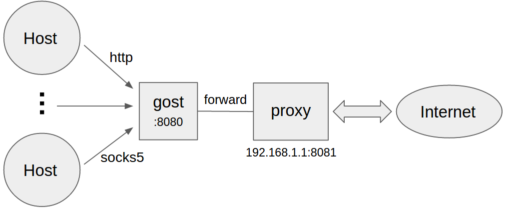 ```bash
gost -L=:8080 -F=192.168.1.1:8081
```
* Forward proxy authentication
```bash
gost -L=:8080 -F=http://admin:123456@192.168.1.1:8081
```
#### Multi-level forward proxy
```bash
gost -L=:8080 -F=192.168.1.1:8081
```
* Forward proxy authentication
```bash
gost -L=:8080 -F=http://admin:123456@192.168.1.1:8081
```
#### Multi-level forward proxy
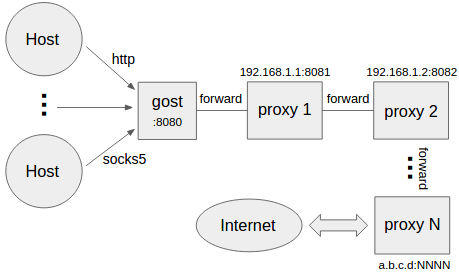 ```bash
gost -L=:8080 -F=quic://192.168.1.1:6121 -F=socks5+wss://192.168.1.2:1080 -F=http2://192.168.1.3:443 ... -F=a.b.c.d:NNNN
```
Gost forwards the request to a.b.c.d:NNNN through the proxy chain in the order set by -F,
each forward proxy can be any HTTP/HTTPS/HTTP2/SOCKS4/SOCKS5/Shadowsocks type.
#### Local TCP port forwarding
```bash
gost -L=tcp://:2222/192.168.1.1:22 [-F=...]
```
The data on the local TCP port 2222 is forwarded to 192.168.1.1:22 (through the proxy chain). If the last node of the chain (the last -F parameter) is a SSH forwad tunnel, then gost will use the local port forwarding function of SSH directly:
```bash
gost -L=tcp://:2222/192.168.1.1:22 -F forward+ssh://:2222
```
#### Local UDP port forwarding
```bash
gost -L=udp://:5353/192.168.1.1:53?ttl=60 [-F=...]
```
The data on the local UDP port 5353 is forwarded to 192.168.1.1:53 (through the proxy chain).
Each forwarding channel has a timeout period. When this time is exceeded and there is no data interaction during this time period, the channel will be closed. The timeout value can be set by the `ttl` parameter. The default value is 60 seconds.
**NOTE:** When forwarding UDP data, if there is a proxy chain, the end of the chain (the last -F parameter) must be gost SOCKS5 proxy, gost will use UDP-over-TCP to forward data.
#### Remote TCP port forwarding
```bash
gost -L=rtcp://:2222/192.168.1.1:22 [-F=... -F=socks5://172.24.10.1:1080]
```
The data on 172.24.10.1:2222 is forwarded to 192.168.1.1:22 (through the proxy chain). If the last node of the chain (the last -F parameter) is a SSH tunnel, then gost will use the remote port forwarding function of SSH directly:
```bash
gost -L=rtcp://:2222/192.168.1.1:22 -F forward+ssh://:2222
```
#### Remote UDP port forwarding
```bash
gost -L=rudp://:5353/192.168.1.1:53?ttl=60 [-F=... -F=socks5://172.24.10.1:1080]
```
The data on 172.24.10.1:5353 is forwarded to 192.168.1.1:53 (through the proxy chain).
Each forwarding channel has a timeout period. When this time is exceeded and there is no data interaction during this time period, the channel will be closed. The timeout value can be set by the `ttl` parameter. The default value is 60 seconds.
**NOTE:** When forwarding UDP data, if there is a proxy chain, the end of the chain (the last -F parameter) must be gost SOCKS5 proxy, gost will use UDP-over-TCP to forward data.
#### HTTP2
Gost HTTP2 supports two modes:
* As a standard HTTP2 proxy, and backwards-compatible with the HTTPS proxy.
* As a transport tunnel.
##### Standard proxy
Server:
```bash
gost -L=http2://:443
```
Client:
```bash
gost -L=:8080 -F=http2://server_ip:443?ping=30
```
##### Tunnel
服务端:
```bash
gost -L=h2://:443
```
客户端:
```bash
gost -L=:8080 -F=h2://server_ip:443
```
#### QUIC
Support for QUIC is based on library [quic-go](https://github.com/lucas-clemente/quic-go).
Server:
```bash
gost -L=quic://:6121
```
Client:
```bash
gost -L=:8080 -F=quic://server_ip:6121
```
**NOTE:** QUIC node can only be used as the first node of the proxy chain.
#### KCP
Support for KCP is based on libraries [kcp-go](https://github.com/xtaci/kcp-go) and [kcptun](https://github.com/xtaci/kcptun).
Server:
```bash
gost -L=kcp://:8388
```
Client:
```bash
gost -L=:8080 -F=kcp://server_ip:8388
```
Gost will automatically load kcp.json configuration file from current working directory if exists,
or you can use the parameter to specify the path to the file.
```bash
gost -L=kcp://:8388?c=/path/to/conf/file
```
**NOTE:** KCP node can only be used as the first node of the proxy chain.
#### SSH
Gost SSH supports two modes:
* As a forward tunnel, used by local/remote TCP port forwarding.
* As a transport tunnel.
##### Forward tunnel
Server:
```bash
gost -L=forward+ssh://:2222
```
Client:
```bash
gost -L=rtcp://:1222/:22 -F=forward+ssh://server_ip:2222
```
##### Transport tunnel
Server:
```bash
gost -L=ssh://:2222
```
Client:
```bash
gost -L=:8080 -F=ssh://server_ip:2222?ping=60
```
The client supports the ping parameter to enable heartbeat detection (which is disabled by default). Parameter value represents heartbeat interval seconds.
#### Transparent proxy
Iptables-based transparent proxy
```bash
gost -L=redirect://:12345 -F=http2://server_ip:443
```
#### obfs4
Contributed by [@isofew](https://github.com/isofew).
Server:
```bash
gost -L=obfs4://:443
```
When the server is running normally, the console prints out the connection address for the client to use:
```
obfs4://:443/?cert=4UbQjIfjJEQHPOs8vs5sagrSXx1gfrDCGdVh2hpIPSKH0nklv1e4f29r7jb91VIrq4q5Jw&iat-mode=0
```
Client:
```
gost -L=:8888 -F='obfs4://server_ip:443?cert=4UbQjIfjJEQHPOs8vs5sagrSXx1gfrDCGdVh2hpIPSKH0nklv1e4f29r7jb91VIrq4q5Jw&iat-mode=0'
```
Encryption Mechanism
------
#### HTTP
For HTTP, you can use TLS to encrypt the entire communication process, the HTTPS proxy:
Server:
```bash
gost -L=http+tls://:443
```
Client:
```bash
gost -L=:8080 -F=http+tls://server_ip:443
```
#### HTTP2
Gost HTTP2 proxy mode only supports the use of TLS encrypted HTTP2 protocol, does not support plaintext HTTP2.
Gost HTTP2 tunnel mode supports both encryption (h2) and plaintext (h2c) modes.
#### SOCKS5
Gost supports the standard SOCKS5 protocol methods: no-auth (0x00) and user/pass (0x02),
and extends two methods for data encryption: tls(0x80) and tls-auth(0x82).
Server:
```bash
gost -L=socks://:1080
```
Client:
```bash
gost -L=:8080 -F=socks://server_ip:1080
```
If both ends are gosts (as example above), the data transfer will be encrypted (using tls or tls-auth).
Otherwise, use standard SOCKS5 for communication (no-auth or user/pass).
#### Shadowsocks
Support for shadowsocks is based on library [shadowsocks-go](https://github.com/shadowsocks/shadowsocks-go).
Server:
```bash
gost -L=ss://aes-128-cfb:123456@:8338
```
Client:
```bash
gost -L=:8080 -F=ss://aes-128-cfb:123456@server_ip:8338
```
##### Shadowsocks UDP relay
Currently, only the server supports UDP Relay.
Server:
```bash
gost -L=ssu://aes-128-cfb:123456@:8338
```
#### TLS
There is built-in TLS certificate in gost, if you need to use other TLS certificate, there are two ways:
* Place two files cert.pem (public key) and key.pem (private key) in the current working directory, gost will automatically load them.
* Use the parameter to specify the path to the certificate file:
```bash
gost -L="http2://:443?cert=/path/to/my/cert/file&key=/path/to/my/key/file"
```
Client can specify `secure` parameter to perform server's certificate chain and host name verification:
```bash
gost -L=:8080 -F="http2://server_domain_name:443?secure=true"
```
Client can specify a CA certificate to allow for [Certificate Pinning](https://en.wikipedia.org/wiki/Transport_Layer_Security#Certificate_pinning):
```bash
gost -L=:8080 -F="http2://:443?ca=ca.pem"
```
Certificate Pinning is contributed by [@sheerun](https://github.com/sheerun).
SOCKS5 UDP Data Processing
------
#### No forward proxy
```bash
gost -L=:8080 -F=quic://192.168.1.1:6121 -F=socks5+wss://192.168.1.2:1080 -F=http2://192.168.1.3:443 ... -F=a.b.c.d:NNNN
```
Gost forwards the request to a.b.c.d:NNNN through the proxy chain in the order set by -F,
each forward proxy can be any HTTP/HTTPS/HTTP2/SOCKS4/SOCKS5/Shadowsocks type.
#### Local TCP port forwarding
```bash
gost -L=tcp://:2222/192.168.1.1:22 [-F=...]
```
The data on the local TCP port 2222 is forwarded to 192.168.1.1:22 (through the proxy chain). If the last node of the chain (the last -F parameter) is a SSH forwad tunnel, then gost will use the local port forwarding function of SSH directly:
```bash
gost -L=tcp://:2222/192.168.1.1:22 -F forward+ssh://:2222
```
#### Local UDP port forwarding
```bash
gost -L=udp://:5353/192.168.1.1:53?ttl=60 [-F=...]
```
The data on the local UDP port 5353 is forwarded to 192.168.1.1:53 (through the proxy chain).
Each forwarding channel has a timeout period. When this time is exceeded and there is no data interaction during this time period, the channel will be closed. The timeout value can be set by the `ttl` parameter. The default value is 60 seconds.
**NOTE:** When forwarding UDP data, if there is a proxy chain, the end of the chain (the last -F parameter) must be gost SOCKS5 proxy, gost will use UDP-over-TCP to forward data.
#### Remote TCP port forwarding
```bash
gost -L=rtcp://:2222/192.168.1.1:22 [-F=... -F=socks5://172.24.10.1:1080]
```
The data on 172.24.10.1:2222 is forwarded to 192.168.1.1:22 (through the proxy chain). If the last node of the chain (the last -F parameter) is a SSH tunnel, then gost will use the remote port forwarding function of SSH directly:
```bash
gost -L=rtcp://:2222/192.168.1.1:22 -F forward+ssh://:2222
```
#### Remote UDP port forwarding
```bash
gost -L=rudp://:5353/192.168.1.1:53?ttl=60 [-F=... -F=socks5://172.24.10.1:1080]
```
The data on 172.24.10.1:5353 is forwarded to 192.168.1.1:53 (through the proxy chain).
Each forwarding channel has a timeout period. When this time is exceeded and there is no data interaction during this time period, the channel will be closed. The timeout value can be set by the `ttl` parameter. The default value is 60 seconds.
**NOTE:** When forwarding UDP data, if there is a proxy chain, the end of the chain (the last -F parameter) must be gost SOCKS5 proxy, gost will use UDP-over-TCP to forward data.
#### HTTP2
Gost HTTP2 supports two modes:
* As a standard HTTP2 proxy, and backwards-compatible with the HTTPS proxy.
* As a transport tunnel.
##### Standard proxy
Server:
```bash
gost -L=http2://:443
```
Client:
```bash
gost -L=:8080 -F=http2://server_ip:443?ping=30
```
##### Tunnel
服务端:
```bash
gost -L=h2://:443
```
客户端:
```bash
gost -L=:8080 -F=h2://server_ip:443
```
#### QUIC
Support for QUIC is based on library [quic-go](https://github.com/lucas-clemente/quic-go).
Server:
```bash
gost -L=quic://:6121
```
Client:
```bash
gost -L=:8080 -F=quic://server_ip:6121
```
**NOTE:** QUIC node can only be used as the first node of the proxy chain.
#### KCP
Support for KCP is based on libraries [kcp-go](https://github.com/xtaci/kcp-go) and [kcptun](https://github.com/xtaci/kcptun).
Server:
```bash
gost -L=kcp://:8388
```
Client:
```bash
gost -L=:8080 -F=kcp://server_ip:8388
```
Gost will automatically load kcp.json configuration file from current working directory if exists,
or you can use the parameter to specify the path to the file.
```bash
gost -L=kcp://:8388?c=/path/to/conf/file
```
**NOTE:** KCP node can only be used as the first node of the proxy chain.
#### SSH
Gost SSH supports two modes:
* As a forward tunnel, used by local/remote TCP port forwarding.
* As a transport tunnel.
##### Forward tunnel
Server:
```bash
gost -L=forward+ssh://:2222
```
Client:
```bash
gost -L=rtcp://:1222/:22 -F=forward+ssh://server_ip:2222
```
##### Transport tunnel
Server:
```bash
gost -L=ssh://:2222
```
Client:
```bash
gost -L=:8080 -F=ssh://server_ip:2222?ping=60
```
The client supports the ping parameter to enable heartbeat detection (which is disabled by default). Parameter value represents heartbeat interval seconds.
#### Transparent proxy
Iptables-based transparent proxy
```bash
gost -L=redirect://:12345 -F=http2://server_ip:443
```
#### obfs4
Contributed by [@isofew](https://github.com/isofew).
Server:
```bash
gost -L=obfs4://:443
```
When the server is running normally, the console prints out the connection address for the client to use:
```
obfs4://:443/?cert=4UbQjIfjJEQHPOs8vs5sagrSXx1gfrDCGdVh2hpIPSKH0nklv1e4f29r7jb91VIrq4q5Jw&iat-mode=0
```
Client:
```
gost -L=:8888 -F='obfs4://server_ip:443?cert=4UbQjIfjJEQHPOs8vs5sagrSXx1gfrDCGdVh2hpIPSKH0nklv1e4f29r7jb91VIrq4q5Jw&iat-mode=0'
```
Encryption Mechanism
------
#### HTTP
For HTTP, you can use TLS to encrypt the entire communication process, the HTTPS proxy:
Server:
```bash
gost -L=http+tls://:443
```
Client:
```bash
gost -L=:8080 -F=http+tls://server_ip:443
```
#### HTTP2
Gost HTTP2 proxy mode only supports the use of TLS encrypted HTTP2 protocol, does not support plaintext HTTP2.
Gost HTTP2 tunnel mode supports both encryption (h2) and plaintext (h2c) modes.
#### SOCKS5
Gost supports the standard SOCKS5 protocol methods: no-auth (0x00) and user/pass (0x02),
and extends two methods for data encryption: tls(0x80) and tls-auth(0x82).
Server:
```bash
gost -L=socks://:1080
```
Client:
```bash
gost -L=:8080 -F=socks://server_ip:1080
```
If both ends are gosts (as example above), the data transfer will be encrypted (using tls or tls-auth).
Otherwise, use standard SOCKS5 for communication (no-auth or user/pass).
#### Shadowsocks
Support for shadowsocks is based on library [shadowsocks-go](https://github.com/shadowsocks/shadowsocks-go).
Server:
```bash
gost -L=ss://aes-128-cfb:123456@:8338
```
Client:
```bash
gost -L=:8080 -F=ss://aes-128-cfb:123456@server_ip:8338
```
##### Shadowsocks UDP relay
Currently, only the server supports UDP Relay.
Server:
```bash
gost -L=ssu://aes-128-cfb:123456@:8338
```
#### TLS
There is built-in TLS certificate in gost, if you need to use other TLS certificate, there are two ways:
* Place two files cert.pem (public key) and key.pem (private key) in the current working directory, gost will automatically load them.
* Use the parameter to specify the path to the certificate file:
```bash
gost -L="http2://:443?cert=/path/to/my/cert/file&key=/path/to/my/key/file"
```
Client can specify `secure` parameter to perform server's certificate chain and host name verification:
```bash
gost -L=:8080 -F="http2://server_domain_name:443?secure=true"
```
Client can specify a CA certificate to allow for [Certificate Pinning](https://en.wikipedia.org/wiki/Transport_Layer_Security#Certificate_pinning):
```bash
gost -L=:8080 -F="http2://:443?ca=ca.pem"
```
Certificate Pinning is contributed by [@sheerun](https://github.com/sheerun).
SOCKS5 UDP Data Processing
------
#### No forward proxy
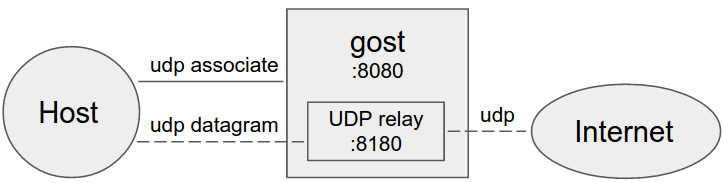 Gost acts as the standard SOCKS5 proxy for UDP relay.
#### Forward proxy
Gost acts as the standard SOCKS5 proxy for UDP relay.
#### Forward proxy
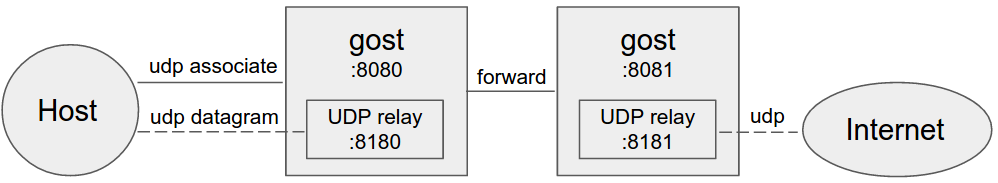 #### Multi-level forward proxy
#### Multi-level forward proxy
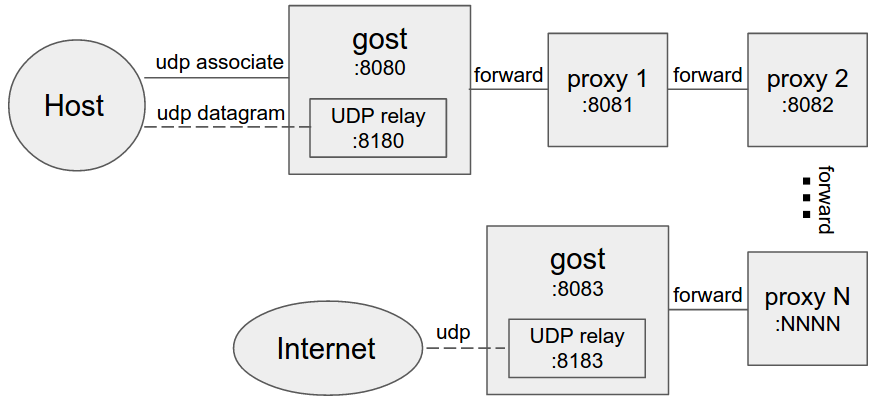 When forward proxies are set, gost uses UDP-over-TCP to forward UDP data, proxy1 to proxyN can be any HTTP/HTTPS/HTTP2/SOCKS4/SOCKS5/Shadowsocks type.
Permission control
------
Contributed by [@sheerun](https://github.com/sheerun).
One can pass available permissions with `whitelist` and `blacklist` values when starting a socks and ssh server. The format for each rule is as follows: `[actions]:[hosts]:[ports]`.
`[actions]` are comma-separted list of allowed actions: `rtcp`, `rudp`, `tcp`, `udp`. can be `*` to encompass all actions.
`[hosts]` are comma-separated list of allowed hosts that one can bind on (in case of `rtcp` and `rudp`), or forward to (incase of `tcp` and `udp`). hosts support globs, like `*.google.com`. can be `*` to encompass all hosts.
`[ports]` are comma-separated list of ports that one can bind to (in case of `rtcp` and `rudp`), or forward to (incase of `tcp` and `udp`), can be `*` to encompass all ports.
Multiple permissions can be passed if seperated with `+`:
`rtcp,rudp:localhost,127.0.0.1:2222,8000-9000+udp:8.8.8.8,8.8.4.4:53` (allow for reverse tcp and udp binding on localhost and 127.0.0.1 on ports 2222 and 8000-9000 port range, plus allow for udp forwarding to 8.8.8.8 and 8.8.4.4 on port 53)
SSH remote port forwarding can only bind on 127.0.0.1:8000
```bash
gost -L=forward+ssh://localhost:8389?whitelist=rtcp:127.0.0.1:8000
```
SOCKS5 TCP/UDP remote port forwarding can only bind on ports greater than 1000
```bash
gost -L=socks://localhost:8389?blacklist=rtcp,rudp:*:0-1000
```
SOCKS5 UDP forwading can only forward to 8.8.8.8:53
```bash
gost -L=socks://localhost:8389?whitelist=udp:8.8.8.8:53
```
Limitation
------
The HTTP proxy node in the proxy chain must support the CONNECT method.
If the BIND and UDP requests for SOCKS5 are to be forwarded, the end of the chain (the last -F parameter) must be the gost SOCKS5 proxy.
When forward proxies are set, gost uses UDP-over-TCP to forward UDP data, proxy1 to proxyN can be any HTTP/HTTPS/HTTP2/SOCKS4/SOCKS5/Shadowsocks type.
Permission control
------
Contributed by [@sheerun](https://github.com/sheerun).
One can pass available permissions with `whitelist` and `blacklist` values when starting a socks and ssh server. The format for each rule is as follows: `[actions]:[hosts]:[ports]`.
`[actions]` are comma-separted list of allowed actions: `rtcp`, `rudp`, `tcp`, `udp`. can be `*` to encompass all actions.
`[hosts]` are comma-separated list of allowed hosts that one can bind on (in case of `rtcp` and `rudp`), or forward to (incase of `tcp` and `udp`). hosts support globs, like `*.google.com`. can be `*` to encompass all hosts.
`[ports]` are comma-separated list of ports that one can bind to (in case of `rtcp` and `rudp`), or forward to (incase of `tcp` and `udp`), can be `*` to encompass all ports.
Multiple permissions can be passed if seperated with `+`:
`rtcp,rudp:localhost,127.0.0.1:2222,8000-9000+udp:8.8.8.8,8.8.4.4:53` (allow for reverse tcp and udp binding on localhost and 127.0.0.1 on ports 2222 and 8000-9000 port range, plus allow for udp forwarding to 8.8.8.8 and 8.8.4.4 on port 53)
SSH remote port forwarding can only bind on 127.0.0.1:8000
```bash
gost -L=forward+ssh://localhost:8389?whitelist=rtcp:127.0.0.1:8000
```
SOCKS5 TCP/UDP remote port forwarding can only bind on ports greater than 1000
```bash
gost -L=socks://localhost:8389?blacklist=rtcp,rudp:*:0-1000
```
SOCKS5 UDP forwading can only forward to 8.8.8.8:53
```bash
gost -L=socks://localhost:8389?whitelist=udp:8.8.8.8:53
```
Limitation
------
The HTTP proxy node in the proxy chain must support the CONNECT method.
If the BIND and UDP requests for SOCKS5 are to be forwarded, the end of the chain (the last -F parameter) must be the gost SOCKS5 proxy.
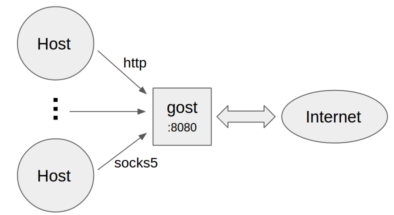 * Standard HTTP/SOCKS4/SOCKS5 proxy
```bash
gost -L=:8080
```
* Proxy authentication
```bash
gost -L=admin:123456@localhost:8080
```
* Multiple sets of authentication information
```bash
gost -L=localhost:8080?secrets=secrets.txt
```
The secrets parameter allows you to set multiple authentication information for HTTP/SOCKS5 proxies, the format is:
```plain
# username password
test001 123456
test002 12345678
```
* Listen on multiple ports
```bash
gost -L=http2://:443 -L=socks5://:1080 -L=ss://aes-128-cfb:123456@:8338
```
#### Forward proxy
* Standard HTTP/SOCKS4/SOCKS5 proxy
```bash
gost -L=:8080
```
* Proxy authentication
```bash
gost -L=admin:123456@localhost:8080
```
* Multiple sets of authentication information
```bash
gost -L=localhost:8080?secrets=secrets.txt
```
The secrets parameter allows you to set multiple authentication information for HTTP/SOCKS5 proxies, the format is:
```plain
# username password
test001 123456
test002 12345678
```
* Listen on multiple ports
```bash
gost -L=http2://:443 -L=socks5://:1080 -L=ss://aes-128-cfb:123456@:8338
```
#### Forward proxy
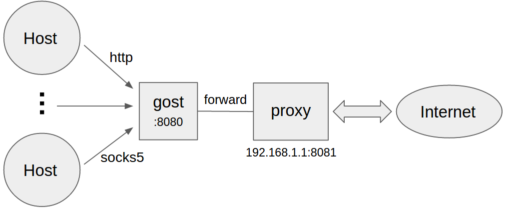 ```bash
gost -L=:8080 -F=192.168.1.1:8081
```
* Forward proxy authentication
```bash
gost -L=:8080 -F=http://admin:123456@192.168.1.1:8081
```
#### Multi-level forward proxy
```bash
gost -L=:8080 -F=192.168.1.1:8081
```
* Forward proxy authentication
```bash
gost -L=:8080 -F=http://admin:123456@192.168.1.1:8081
```
#### Multi-level forward proxy
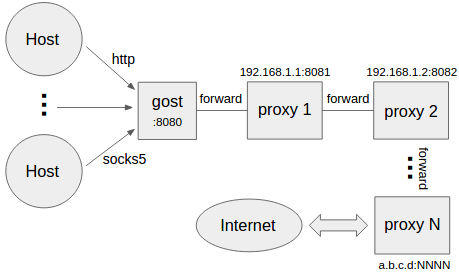 ```bash
gost -L=:8080 -F=quic://192.168.1.1:6121 -F=socks5+wss://192.168.1.2:1080 -F=http2://192.168.1.3:443 ... -F=a.b.c.d:NNNN
```
Gost forwards the request to a.b.c.d:NNNN through the proxy chain in the order set by -F,
each forward proxy can be any HTTP/HTTPS/HTTP2/SOCKS4/SOCKS5/Shadowsocks type.
#### Local TCP port forwarding
```bash
gost -L=tcp://:2222/192.168.1.1:22 [-F=...]
```
The data on the local TCP port 2222 is forwarded to 192.168.1.1:22 (through the proxy chain). If the last node of the chain (the last -F parameter) is a SSH forwad tunnel, then gost will use the local port forwarding function of SSH directly:
```bash
gost -L=tcp://:2222/192.168.1.1:22 -F forward+ssh://:2222
```
#### Local UDP port forwarding
```bash
gost -L=udp://:5353/192.168.1.1:53?ttl=60 [-F=...]
```
The data on the local UDP port 5353 is forwarded to 192.168.1.1:53 (through the proxy chain).
Each forwarding channel has a timeout period. When this time is exceeded and there is no data interaction during this time period, the channel will be closed. The timeout value can be set by the `ttl` parameter. The default value is 60 seconds.
**NOTE:** When forwarding UDP data, if there is a proxy chain, the end of the chain (the last -F parameter) must be gost SOCKS5 proxy, gost will use UDP-over-TCP to forward data.
#### Remote TCP port forwarding
```bash
gost -L=rtcp://:2222/192.168.1.1:22 [-F=... -F=socks5://172.24.10.1:1080]
```
The data on 172.24.10.1:2222 is forwarded to 192.168.1.1:22 (through the proxy chain). If the last node of the chain (the last -F parameter) is a SSH tunnel, then gost will use the remote port forwarding function of SSH directly:
```bash
gost -L=rtcp://:2222/192.168.1.1:22 -F forward+ssh://:2222
```
#### Remote UDP port forwarding
```bash
gost -L=rudp://:5353/192.168.1.1:53?ttl=60 [-F=... -F=socks5://172.24.10.1:1080]
```
The data on 172.24.10.1:5353 is forwarded to 192.168.1.1:53 (through the proxy chain).
Each forwarding channel has a timeout period. When this time is exceeded and there is no data interaction during this time period, the channel will be closed. The timeout value can be set by the `ttl` parameter. The default value is 60 seconds.
**NOTE:** When forwarding UDP data, if there is a proxy chain, the end of the chain (the last -F parameter) must be gost SOCKS5 proxy, gost will use UDP-over-TCP to forward data.
#### HTTP2
Gost HTTP2 supports two modes:
* As a standard HTTP2 proxy, and backwards-compatible with the HTTPS proxy.
* As a transport tunnel.
##### Standard proxy
Server:
```bash
gost -L=http2://:443
```
Client:
```bash
gost -L=:8080 -F=http2://server_ip:443?ping=30
```
##### Tunnel
服务端:
```bash
gost -L=h2://:443
```
客户端:
```bash
gost -L=:8080 -F=h2://server_ip:443
```
#### QUIC
Support for QUIC is based on library [quic-go](https://github.com/lucas-clemente/quic-go).
Server:
```bash
gost -L=quic://:6121
```
Client:
```bash
gost -L=:8080 -F=quic://server_ip:6121
```
**NOTE:** QUIC node can only be used as the first node of the proxy chain.
#### KCP
Support for KCP is based on libraries [kcp-go](https://github.com/xtaci/kcp-go) and [kcptun](https://github.com/xtaci/kcptun).
Server:
```bash
gost -L=kcp://:8388
```
Client:
```bash
gost -L=:8080 -F=kcp://server_ip:8388
```
Gost will automatically load kcp.json configuration file from current working directory if exists,
or you can use the parameter to specify the path to the file.
```bash
gost -L=kcp://:8388?c=/path/to/conf/file
```
**NOTE:** KCP node can only be used as the first node of the proxy chain.
#### SSH
Gost SSH supports two modes:
* As a forward tunnel, used by local/remote TCP port forwarding.
* As a transport tunnel.
##### Forward tunnel
Server:
```bash
gost -L=forward+ssh://:2222
```
Client:
```bash
gost -L=rtcp://:1222/:22 -F=forward+ssh://server_ip:2222
```
##### Transport tunnel
Server:
```bash
gost -L=ssh://:2222
```
Client:
```bash
gost -L=:8080 -F=ssh://server_ip:2222?ping=60
```
The client supports the ping parameter to enable heartbeat detection (which is disabled by default). Parameter value represents heartbeat interval seconds.
#### Transparent proxy
Iptables-based transparent proxy
```bash
gost -L=redirect://:12345 -F=http2://server_ip:443
```
#### obfs4
Contributed by [@isofew](https://github.com/isofew).
Server:
```bash
gost -L=obfs4://:443
```
When the server is running normally, the console prints out the connection address for the client to use:
```
obfs4://:443/?cert=4UbQjIfjJEQHPOs8vs5sagrSXx1gfrDCGdVh2hpIPSKH0nklv1e4f29r7jb91VIrq4q5Jw&iat-mode=0
```
Client:
```
gost -L=:8888 -F='obfs4://server_ip:443?cert=4UbQjIfjJEQHPOs8vs5sagrSXx1gfrDCGdVh2hpIPSKH0nklv1e4f29r7jb91VIrq4q5Jw&iat-mode=0'
```
Encryption Mechanism
------
#### HTTP
For HTTP, you can use TLS to encrypt the entire communication process, the HTTPS proxy:
Server:
```bash
gost -L=http+tls://:443
```
Client:
```bash
gost -L=:8080 -F=http+tls://server_ip:443
```
#### HTTP2
Gost HTTP2 proxy mode only supports the use of TLS encrypted HTTP2 protocol, does not support plaintext HTTP2.
Gost HTTP2 tunnel mode supports both encryption (h2) and plaintext (h2c) modes.
#### SOCKS5
Gost supports the standard SOCKS5 protocol methods: no-auth (0x00) and user/pass (0x02),
and extends two methods for data encryption: tls(0x80) and tls-auth(0x82).
Server:
```bash
gost -L=socks://:1080
```
Client:
```bash
gost -L=:8080 -F=socks://server_ip:1080
```
If both ends are gosts (as example above), the data transfer will be encrypted (using tls or tls-auth).
Otherwise, use standard SOCKS5 for communication (no-auth or user/pass).
#### Shadowsocks
Support for shadowsocks is based on library [shadowsocks-go](https://github.com/shadowsocks/shadowsocks-go).
Server:
```bash
gost -L=ss://aes-128-cfb:123456@:8338
```
Client:
```bash
gost -L=:8080 -F=ss://aes-128-cfb:123456@server_ip:8338
```
##### Shadowsocks UDP relay
Currently, only the server supports UDP Relay.
Server:
```bash
gost -L=ssu://aes-128-cfb:123456@:8338
```
#### TLS
There is built-in TLS certificate in gost, if you need to use other TLS certificate, there are two ways:
* Place two files cert.pem (public key) and key.pem (private key) in the current working directory, gost will automatically load them.
* Use the parameter to specify the path to the certificate file:
```bash
gost -L="http2://:443?cert=/path/to/my/cert/file&key=/path/to/my/key/file"
```
Client can specify `secure` parameter to perform server's certificate chain and host name verification:
```bash
gost -L=:8080 -F="http2://server_domain_name:443?secure=true"
```
Client can specify a CA certificate to allow for [Certificate Pinning](https://en.wikipedia.org/wiki/Transport_Layer_Security#Certificate_pinning):
```bash
gost -L=:8080 -F="http2://:443?ca=ca.pem"
```
Certificate Pinning is contributed by [@sheerun](https://github.com/sheerun).
SOCKS5 UDP Data Processing
------
#### No forward proxy
```bash
gost -L=:8080 -F=quic://192.168.1.1:6121 -F=socks5+wss://192.168.1.2:1080 -F=http2://192.168.1.3:443 ... -F=a.b.c.d:NNNN
```
Gost forwards the request to a.b.c.d:NNNN through the proxy chain in the order set by -F,
each forward proxy can be any HTTP/HTTPS/HTTP2/SOCKS4/SOCKS5/Shadowsocks type.
#### Local TCP port forwarding
```bash
gost -L=tcp://:2222/192.168.1.1:22 [-F=...]
```
The data on the local TCP port 2222 is forwarded to 192.168.1.1:22 (through the proxy chain). If the last node of the chain (the last -F parameter) is a SSH forwad tunnel, then gost will use the local port forwarding function of SSH directly:
```bash
gost -L=tcp://:2222/192.168.1.1:22 -F forward+ssh://:2222
```
#### Local UDP port forwarding
```bash
gost -L=udp://:5353/192.168.1.1:53?ttl=60 [-F=...]
```
The data on the local UDP port 5353 is forwarded to 192.168.1.1:53 (through the proxy chain).
Each forwarding channel has a timeout period. When this time is exceeded and there is no data interaction during this time period, the channel will be closed. The timeout value can be set by the `ttl` parameter. The default value is 60 seconds.
**NOTE:** When forwarding UDP data, if there is a proxy chain, the end of the chain (the last -F parameter) must be gost SOCKS5 proxy, gost will use UDP-over-TCP to forward data.
#### Remote TCP port forwarding
```bash
gost -L=rtcp://:2222/192.168.1.1:22 [-F=... -F=socks5://172.24.10.1:1080]
```
The data on 172.24.10.1:2222 is forwarded to 192.168.1.1:22 (through the proxy chain). If the last node of the chain (the last -F parameter) is a SSH tunnel, then gost will use the remote port forwarding function of SSH directly:
```bash
gost -L=rtcp://:2222/192.168.1.1:22 -F forward+ssh://:2222
```
#### Remote UDP port forwarding
```bash
gost -L=rudp://:5353/192.168.1.1:53?ttl=60 [-F=... -F=socks5://172.24.10.1:1080]
```
The data on 172.24.10.1:5353 is forwarded to 192.168.1.1:53 (through the proxy chain).
Each forwarding channel has a timeout period. When this time is exceeded and there is no data interaction during this time period, the channel will be closed. The timeout value can be set by the `ttl` parameter. The default value is 60 seconds.
**NOTE:** When forwarding UDP data, if there is a proxy chain, the end of the chain (the last -F parameter) must be gost SOCKS5 proxy, gost will use UDP-over-TCP to forward data.
#### HTTP2
Gost HTTP2 supports two modes:
* As a standard HTTP2 proxy, and backwards-compatible with the HTTPS proxy.
* As a transport tunnel.
##### Standard proxy
Server:
```bash
gost -L=http2://:443
```
Client:
```bash
gost -L=:8080 -F=http2://server_ip:443?ping=30
```
##### Tunnel
服务端:
```bash
gost -L=h2://:443
```
客户端:
```bash
gost -L=:8080 -F=h2://server_ip:443
```
#### QUIC
Support for QUIC is based on library [quic-go](https://github.com/lucas-clemente/quic-go).
Server:
```bash
gost -L=quic://:6121
```
Client:
```bash
gost -L=:8080 -F=quic://server_ip:6121
```
**NOTE:** QUIC node can only be used as the first node of the proxy chain.
#### KCP
Support for KCP is based on libraries [kcp-go](https://github.com/xtaci/kcp-go) and [kcptun](https://github.com/xtaci/kcptun).
Server:
```bash
gost -L=kcp://:8388
```
Client:
```bash
gost -L=:8080 -F=kcp://server_ip:8388
```
Gost will automatically load kcp.json configuration file from current working directory if exists,
or you can use the parameter to specify the path to the file.
```bash
gost -L=kcp://:8388?c=/path/to/conf/file
```
**NOTE:** KCP node can only be used as the first node of the proxy chain.
#### SSH
Gost SSH supports two modes:
* As a forward tunnel, used by local/remote TCP port forwarding.
* As a transport tunnel.
##### Forward tunnel
Server:
```bash
gost -L=forward+ssh://:2222
```
Client:
```bash
gost -L=rtcp://:1222/:22 -F=forward+ssh://server_ip:2222
```
##### Transport tunnel
Server:
```bash
gost -L=ssh://:2222
```
Client:
```bash
gost -L=:8080 -F=ssh://server_ip:2222?ping=60
```
The client supports the ping parameter to enable heartbeat detection (which is disabled by default). Parameter value represents heartbeat interval seconds.
#### Transparent proxy
Iptables-based transparent proxy
```bash
gost -L=redirect://:12345 -F=http2://server_ip:443
```
#### obfs4
Contributed by [@isofew](https://github.com/isofew).
Server:
```bash
gost -L=obfs4://:443
```
When the server is running normally, the console prints out the connection address for the client to use:
```
obfs4://:443/?cert=4UbQjIfjJEQHPOs8vs5sagrSXx1gfrDCGdVh2hpIPSKH0nklv1e4f29r7jb91VIrq4q5Jw&iat-mode=0
```
Client:
```
gost -L=:8888 -F='obfs4://server_ip:443?cert=4UbQjIfjJEQHPOs8vs5sagrSXx1gfrDCGdVh2hpIPSKH0nklv1e4f29r7jb91VIrq4q5Jw&iat-mode=0'
```
Encryption Mechanism
------
#### HTTP
For HTTP, you can use TLS to encrypt the entire communication process, the HTTPS proxy:
Server:
```bash
gost -L=http+tls://:443
```
Client:
```bash
gost -L=:8080 -F=http+tls://server_ip:443
```
#### HTTP2
Gost HTTP2 proxy mode only supports the use of TLS encrypted HTTP2 protocol, does not support plaintext HTTP2.
Gost HTTP2 tunnel mode supports both encryption (h2) and plaintext (h2c) modes.
#### SOCKS5
Gost supports the standard SOCKS5 protocol methods: no-auth (0x00) and user/pass (0x02),
and extends two methods for data encryption: tls(0x80) and tls-auth(0x82).
Server:
```bash
gost -L=socks://:1080
```
Client:
```bash
gost -L=:8080 -F=socks://server_ip:1080
```
If both ends are gosts (as example above), the data transfer will be encrypted (using tls or tls-auth).
Otherwise, use standard SOCKS5 for communication (no-auth or user/pass).
#### Shadowsocks
Support for shadowsocks is based on library [shadowsocks-go](https://github.com/shadowsocks/shadowsocks-go).
Server:
```bash
gost -L=ss://aes-128-cfb:123456@:8338
```
Client:
```bash
gost -L=:8080 -F=ss://aes-128-cfb:123456@server_ip:8338
```
##### Shadowsocks UDP relay
Currently, only the server supports UDP Relay.
Server:
```bash
gost -L=ssu://aes-128-cfb:123456@:8338
```
#### TLS
There is built-in TLS certificate in gost, if you need to use other TLS certificate, there are two ways:
* Place two files cert.pem (public key) and key.pem (private key) in the current working directory, gost will automatically load them.
* Use the parameter to specify the path to the certificate file:
```bash
gost -L="http2://:443?cert=/path/to/my/cert/file&key=/path/to/my/key/file"
```
Client can specify `secure` parameter to perform server's certificate chain and host name verification:
```bash
gost -L=:8080 -F="http2://server_domain_name:443?secure=true"
```
Client can specify a CA certificate to allow for [Certificate Pinning](https://en.wikipedia.org/wiki/Transport_Layer_Security#Certificate_pinning):
```bash
gost -L=:8080 -F="http2://:443?ca=ca.pem"
```
Certificate Pinning is contributed by [@sheerun](https://github.com/sheerun).
SOCKS5 UDP Data Processing
------
#### No forward proxy
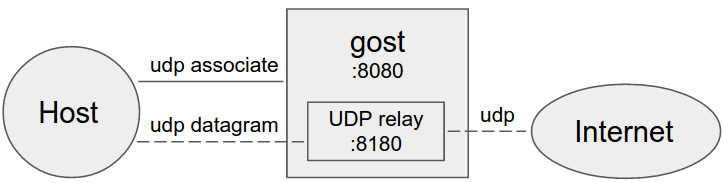 Gost acts as the standard SOCKS5 proxy for UDP relay.
#### Forward proxy
Gost acts as the standard SOCKS5 proxy for UDP relay.
#### Forward proxy
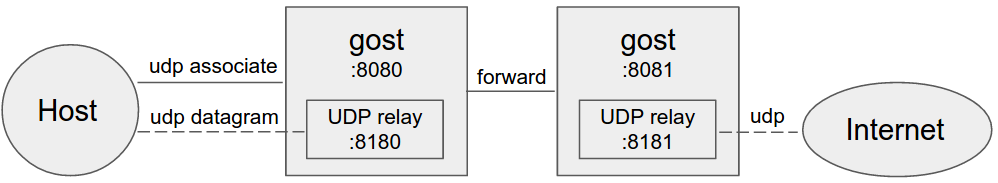 #### Multi-level forward proxy
#### Multi-level forward proxy
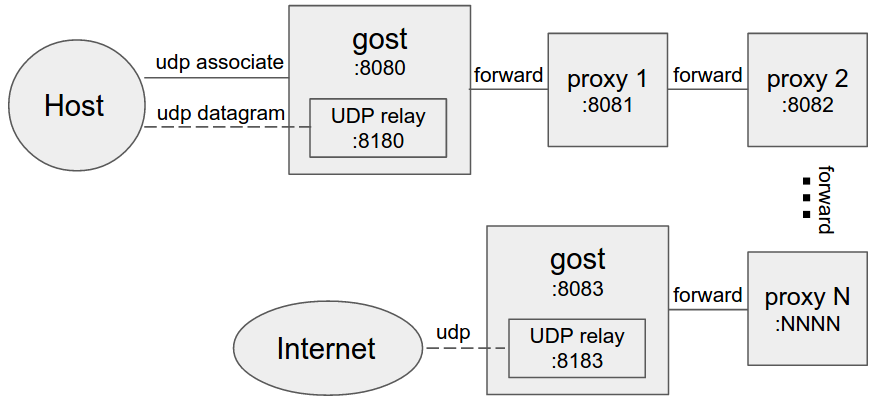 When forward proxies are set, gost uses UDP-over-TCP to forward UDP data, proxy1 to proxyN can be any HTTP/HTTPS/HTTP2/SOCKS4/SOCKS5/Shadowsocks type.
Permission control
------
Contributed by [@sheerun](https://github.com/sheerun).
One can pass available permissions with `whitelist` and `blacklist` values when starting a socks and ssh server. The format for each rule is as follows: `[actions]:[hosts]:[ports]`.
`[actions]` are comma-separted list of allowed actions: `rtcp`, `rudp`, `tcp`, `udp`. can be `*` to encompass all actions.
`[hosts]` are comma-separated list of allowed hosts that one can bind on (in case of `rtcp` and `rudp`), or forward to (incase of `tcp` and `udp`). hosts support globs, like `*.google.com`. can be `*` to encompass all hosts.
`[ports]` are comma-separated list of ports that one can bind to (in case of `rtcp` and `rudp`), or forward to (incase of `tcp` and `udp`), can be `*` to encompass all ports.
Multiple permissions can be passed if seperated with `+`:
`rtcp,rudp:localhost,127.0.0.1:2222,8000-9000+udp:8.8.8.8,8.8.4.4:53` (allow for reverse tcp and udp binding on localhost and 127.0.0.1 on ports 2222 and 8000-9000 port range, plus allow for udp forwarding to 8.8.8.8 and 8.8.4.4 on port 53)
SSH remote port forwarding can only bind on 127.0.0.1:8000
```bash
gost -L=forward+ssh://localhost:8389?whitelist=rtcp:127.0.0.1:8000
```
SOCKS5 TCP/UDP remote port forwarding can only bind on ports greater than 1000
```bash
gost -L=socks://localhost:8389?blacklist=rtcp,rudp:*:0-1000
```
SOCKS5 UDP forwading can only forward to 8.8.8.8:53
```bash
gost -L=socks://localhost:8389?whitelist=udp:8.8.8.8:53
```
Limitation
------
The HTTP proxy node in the proxy chain must support the CONNECT method.
If the BIND and UDP requests for SOCKS5 are to be forwarded, the end of the chain (the last -F parameter) must be the gost SOCKS5 proxy.
When forward proxies are set, gost uses UDP-over-TCP to forward UDP data, proxy1 to proxyN can be any HTTP/HTTPS/HTTP2/SOCKS4/SOCKS5/Shadowsocks type.
Permission control
------
Contributed by [@sheerun](https://github.com/sheerun).
One can pass available permissions with `whitelist` and `blacklist` values when starting a socks and ssh server. The format for each rule is as follows: `[actions]:[hosts]:[ports]`.
`[actions]` are comma-separted list of allowed actions: `rtcp`, `rudp`, `tcp`, `udp`. can be `*` to encompass all actions.
`[hosts]` are comma-separated list of allowed hosts that one can bind on (in case of `rtcp` and `rudp`), or forward to (incase of `tcp` and `udp`). hosts support globs, like `*.google.com`. can be `*` to encompass all hosts.
`[ports]` are comma-separated list of ports that one can bind to (in case of `rtcp` and `rudp`), or forward to (incase of `tcp` and `udp`), can be `*` to encompass all ports.
Multiple permissions can be passed if seperated with `+`:
`rtcp,rudp:localhost,127.0.0.1:2222,8000-9000+udp:8.8.8.8,8.8.4.4:53` (allow for reverse tcp and udp binding on localhost and 127.0.0.1 on ports 2222 and 8000-9000 port range, plus allow for udp forwarding to 8.8.8.8 and 8.8.4.4 on port 53)
SSH remote port forwarding can only bind on 127.0.0.1:8000
```bash
gost -L=forward+ssh://localhost:8389?whitelist=rtcp:127.0.0.1:8000
```
SOCKS5 TCP/UDP remote port forwarding can only bind on ports greater than 1000
```bash
gost -L=socks://localhost:8389?blacklist=rtcp,rudp:*:0-1000
```
SOCKS5 UDP forwading can only forward to 8.8.8.8:53
```bash
gost -L=socks://localhost:8389?whitelist=udp:8.8.8.8:53
```
Limitation
------
The HTTP proxy node in the proxy chain must support the CONNECT method.
If the BIND and UDP requests for SOCKS5 are to be forwarded, the end of the chain (the last -F parameter) must be the gost SOCKS5 proxy.